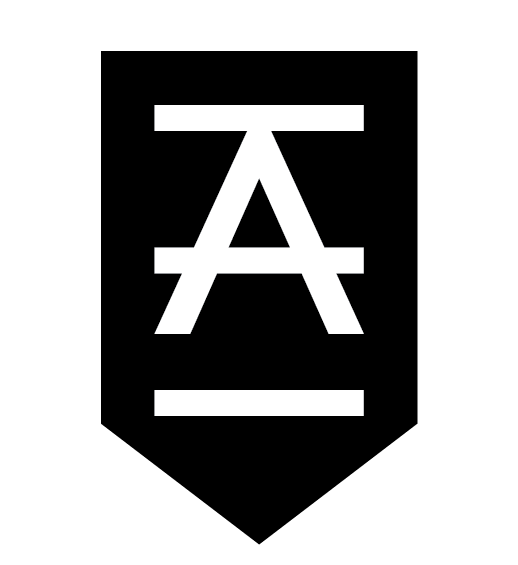Santa Monica Onboarding for Members
Here’s a blog post explaining how Allegiate works and the different apps we use.
Apps
The Allegiate App: this is the best way to manage your Allegiate experience and manage your account. Download the app, log in with your credentials, and you should see your account with your membership active. Make sure you hit the “More Button” at the bottom right of the app and check out some of the content we have on there!
Bridge Athletic – this is the app we use on the iPads attached to the squat racks. It tracks your wellness, weights, RPE, and everything program-related.
You’ll get an email from an Allegiate coach about setting up your bridge account.
There’s also a mobile app if you want to download it and see which workouts are on which day.
Bridge shows whichever program you mainly participate in – Allegiate Strength or Allegiate Team. We don’t have the other classes on Bridge.
Want to see if you’re cleared for our more advanced program Allegiate Team?
Go to a strength class and we’ll know by the end of that class.
You can also schedule a Functional Movement Screen in the app. The functional movement screen is 30-minute movement and asymmetry evaluation. It’s an assessment and not a workout. Please wear workout clothes.
We don’t allow members to go into Team if they haven’t been cleared either in a strength class or after a functional movement screen. It’s all about keeping people safe and preventing injury so thank you for understanding our process.
If you’re cleared for Team, you’ll have access to all our classes. If you’re not cleared for team, you’ll have access to all our classes except Team. Being cleared for Team is person-dependent – it’s different for everyone.
How to schedule a free Functional Movement Screen through the Allegiate App:
Open the app and make sure you’re logged into your account
Tap “BOOK”
from the top menu, select “consultations”
Tap “Functional Movement Screen”
Book a time
Allegiate Santa Monica Contact information:
Allegiate Landline: call or text Allegiate Santa Monica at: 424-238-8625
this goes straight to our front desk and we’ll get back to you as soon as possible.
Allegiate Front Desk Email: email our front desk at sm@allegiategym.com
Allegiate Manager Email: sm.manager@allegiategym.com
Thank you for being a part of Allegiate Santa Monica!